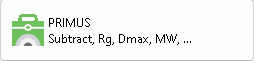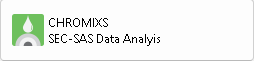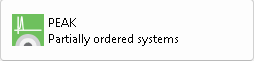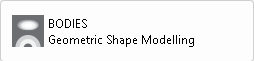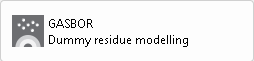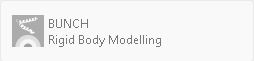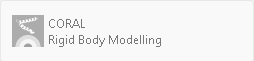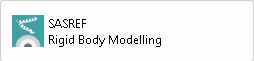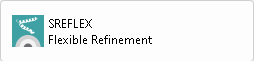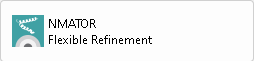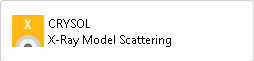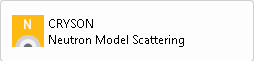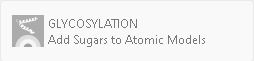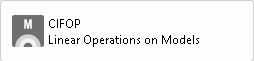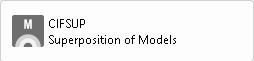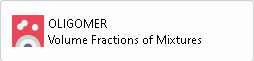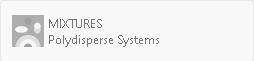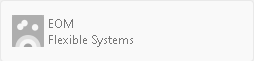launcher
Manual
The following sections briefly describe the the ATSAS Application Launcher, and how to start it from the command-line and the platform Application Menu. It further provides a list of available application wizards.
Introduction
The ATSAS Application Launcher is a graphical user interface featuring a collection of wizards designed to simplify the configuration and use of many, often complex, ATSAS command-line applications.
Each wizard operates independently, allowing multiple wizards to be started and run in parallel. All tasks are managed within an internal task queue. The ATSAS Launcher avoids starting more tasks than there are available CPU cores, enabling users to queue multiple analysis runs and let them complete overnight. All results are stored in separate temporary directories, which can be saved to a final location or discarded as needed.
Main Features:
- Graphical wizards for the most commonly used ATSAS applications
- Ability to run multiple wizards in parallel, with task queuing and parallel execution
- Output separation into temporary directories for easy management and storage
Running launcher
Command-Line Arguments and Options
None yet. Planned for the next release.
Application Menu
TODO
launcher Main Window
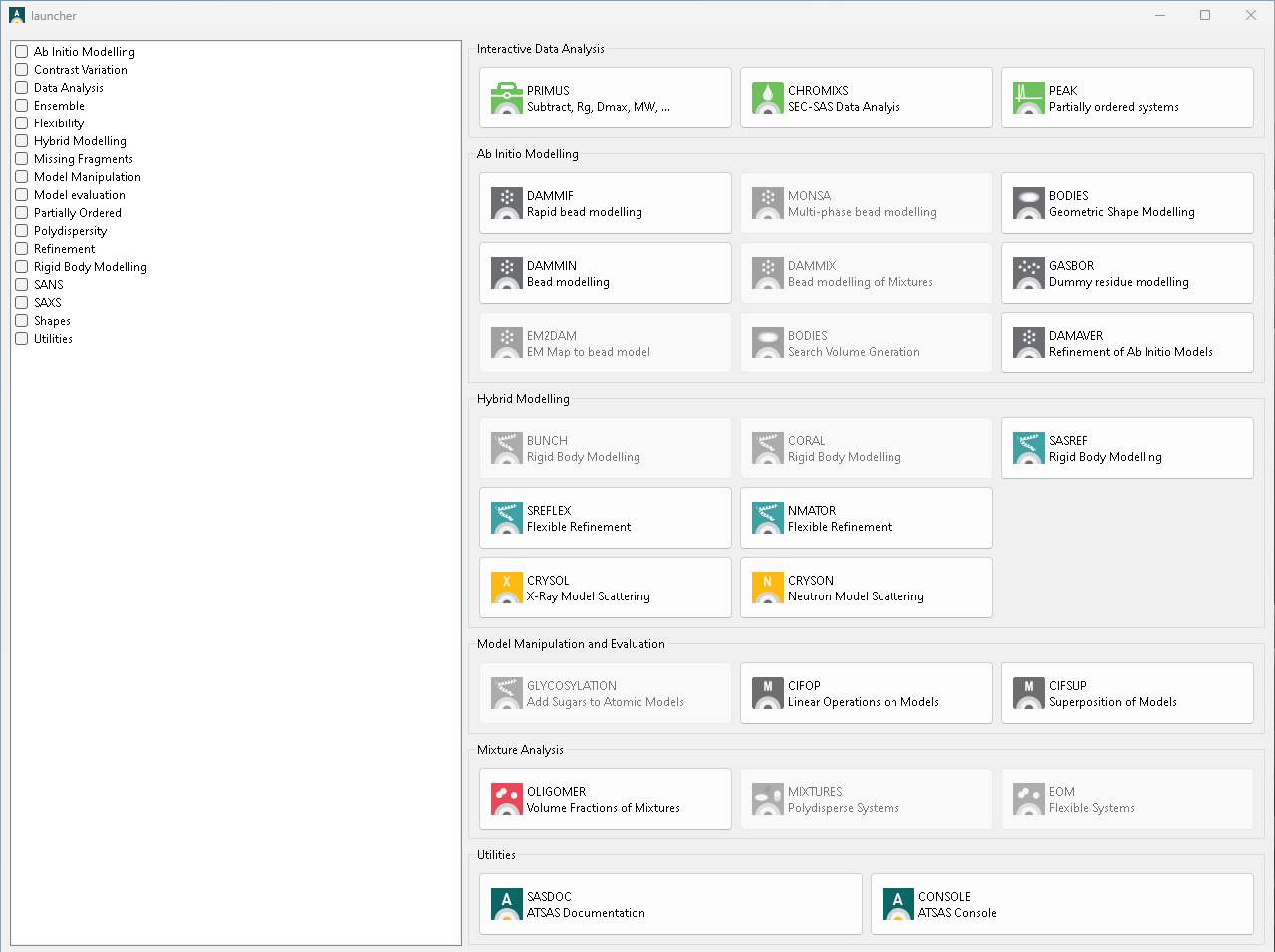
Components of the main Window:
- Filter list on the left: selected filters disable application buttons on the right that do not match the filter criterion
- Application buttons: clicking any enabled button will start the corresponding wizard. Multiple wizards can be active at the same time
Application Wizards
Clicking on any of the buttons below redirects to the manual of the respective application.
Interactive Data Analysis
Ab Initio Modelling
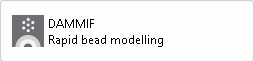
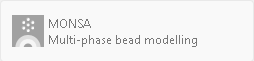 (wizard in preparation, but not yet implemented)
(wizard in preparation, but not yet implemented)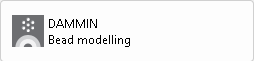
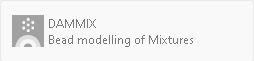 (wizard in preparation, but not yet implemented)
(wizard in preparation, but not yet implemented)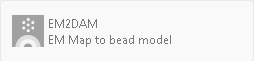 (wizard in preparation, but not yet implemented)
(wizard in preparation, but not yet implemented)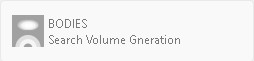 (wizard in preparation, but not yet implemented)
(wizard in preparation, but not yet implemented)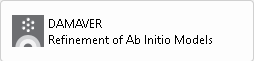
Hybrid Modelling
Model Manipulation and Evaluation
Mixture Analysis
Utilities
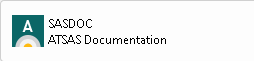 Opens SASDOC
Opens SASDOC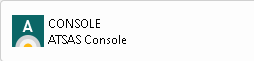 Opens a console for command-line applications
Opens a console for command-line applications